A Beginner’s Guide to Control4 Home Automation
See for Yourself What Your Nevada Lifestyle Could Be Like with Intuitive Technology
Updated: October 2nd, 2024.
Imagine controlling all of your Reno-area home's smart devices with a single tap of a button. Home automation systems let you manage devices easily by tapping a button, saying a voice command, or prescheduling actions.
You've likely seen the same names repeatedly pop up as you dive into researching home automation: Crestron, Savant, and Control4.
The brands listed above are the three biggest players in the smart home industry and have been around for years! Of the three, Control4 has made its way to the top of the list. That's in large part because of its user-friendly interface and third party integrations.
Home automation integration can bring more comfort, convenience, and luxury to your lifestyle. Keep reading to get an overview of Control4 and what this intuitive, sophisticated platform can do.
MORE ON CONTROL4: Case Study: Luxury & Seamless Living with a Smart Home System
Does Control4 Work with My Existing Devices?
Control4 has the power to connect practically every internet-connected devices to a single operating system. This includes AV devices like TVs and speakers plus smart lights, automated shades, thermostats, keyless door locks, and security alarms. This means you can create the smart home of your dreams using the brands you love and already use at home.
For example, if you love your Lutron shades, Sonos multi-room speakers, and Nest thermostat, you can connect all of those devices to your Control4 system and manage everything in a single place.
Here are a few other solutions Control4 plays well with:
- Surveillance cameras
- Garage doors
- Gate access control
- Fireplaces
- Pools and spa
- Smart appliances (refrigerators, washers, coffee pots)
- IoT devices (smartwatches, gaming consoles)
- Streaming apps
- Voice assistants
- Water leak sensors
- Carbon monoxide detectors
- Sprinkler systems
What Is Control4 OS 3?
OS 3 is Control4’s latest operating system that unifies all your connected devices in a centralized platform. Its user-friendly interface and hundreds of customization options empower you to personalize your entire property.
The best part? You can quickly and easily adjust everything to your liking using a smart remote, the Control4 app, or touchscreens. You don't need to call us to do it, though we'd be happy to help if you do!
Here are a few ideas for tailoring your Control4 home automation system to your liking:
Save Favorites
Save your favorite rooms, devices, and scenes on a “Favorites” dashboard. This way, your most-used items are easy to find when you need them.
Customize Rooms
Arrange individual room dashboards to display your most-used devices in that room. So, if you like to arm the alarm system from the bed, save a security icon on the primary bedroom's dashboard. You can even take a picture of the room and set it as the background image!
View Your Entire Home at a Glance
Do you need to see the state of your home or a single device with one glance? Put your key devices, like lights, security, and climate, on one "Home" screen. This gives you quick insight without having to tap or swipe too much.
See What's Playing
A "Sessions" screen allows you to view all the media that’s playing across the house. Meanwhile, the Active Media Bar allows you to see what’s currently playing in a room.
How Can I Manage My Smart Devices?
Control4 makes it easy for you to operate your Nevada smart home just the way you like with a range of control interface options, including:
Smartphone App
Control your entire home from anywhere in the world using the Control4 app on your mobile phone.
Touchscreens
Control4’s in-wall and tabletop touchscreens give everyone in your household easy access to connected devices.
Keypads
Wall-mounted keypads are an excellent control option for activating frequently used scenes and settings in a room.
Smart Remote
The handheld Halo Touch remote combines a touchscreen interface with hard, tactile buttons, offering the best of both worlds.
Voice Control
Control4 integrates with popular voice assistants like Josh.ai, Amazon Alexa, and Google Assistant for hands-free smart home control.
Contact Your Local Control4 Dealer Now
Sierra Integrated Systems proudly serves homeowners in Reno and the surrounding areas. If you want to learn more about smart home control or our other services, chat with us at the bottom of your screen. One of our representatives will be happy to help you!